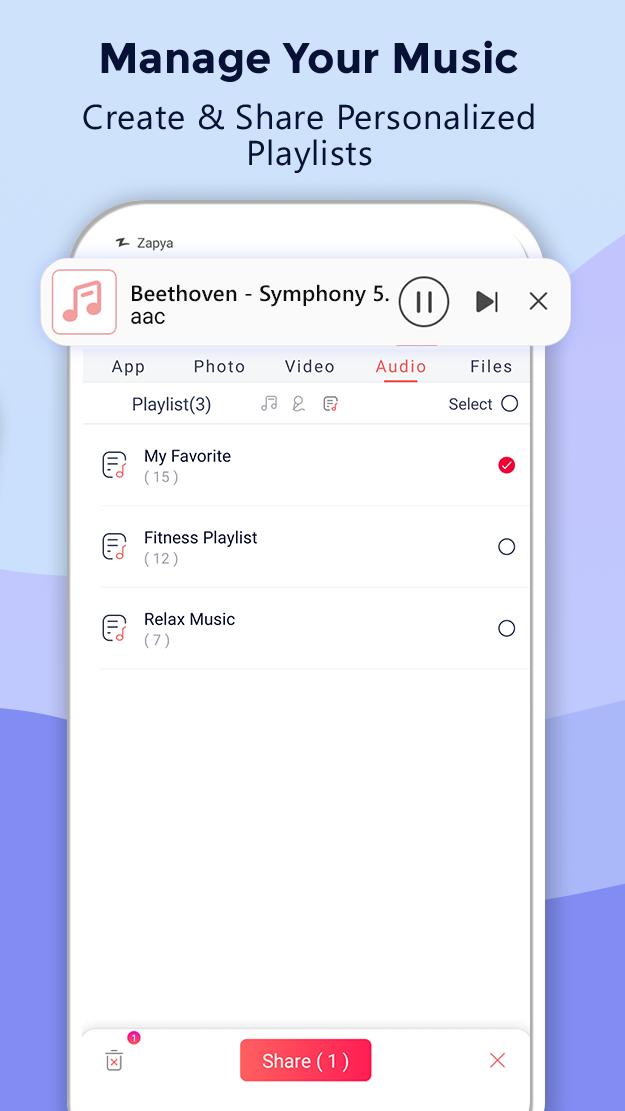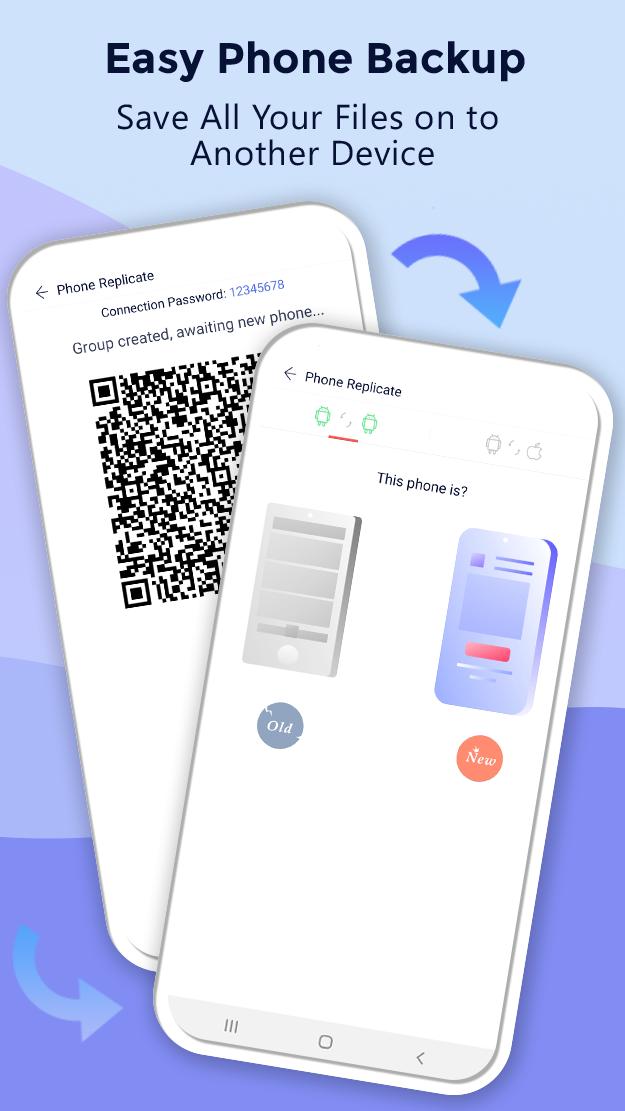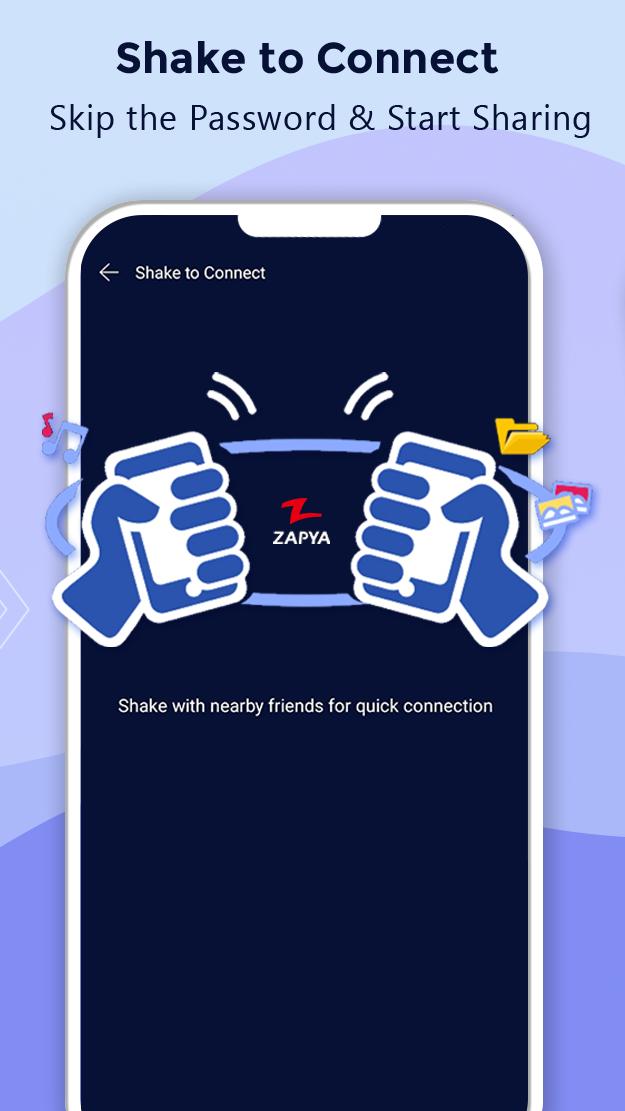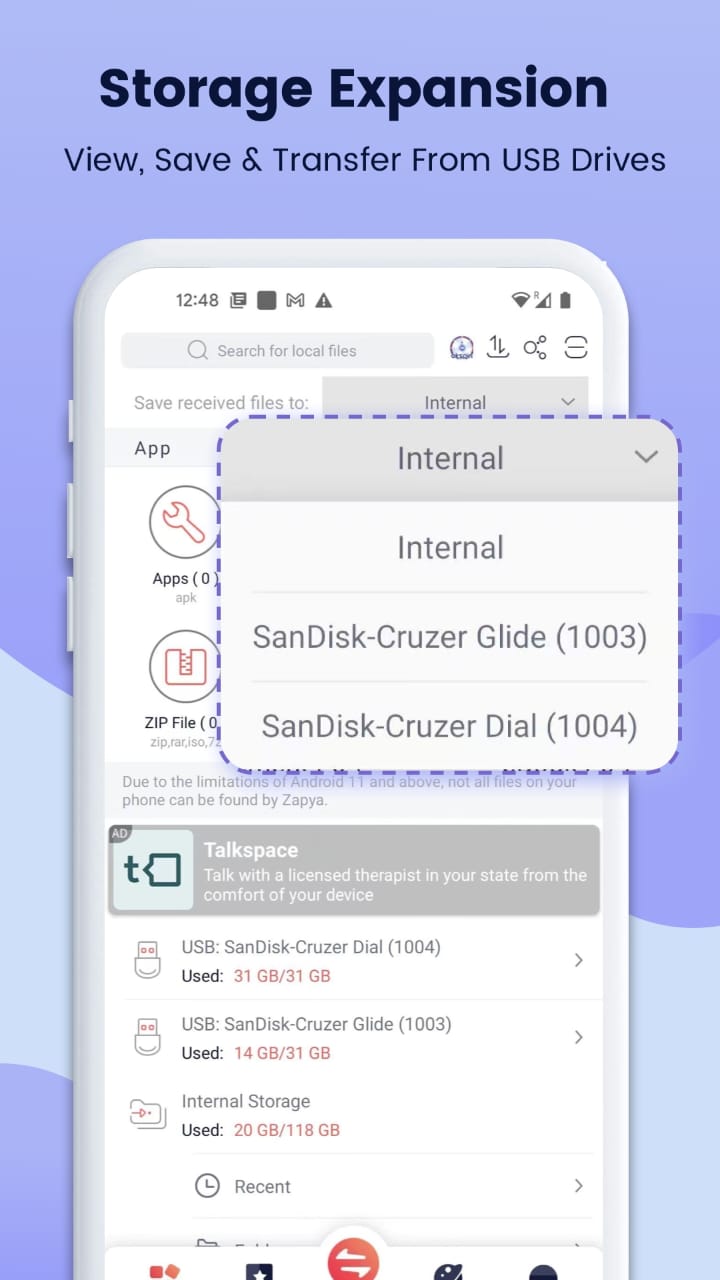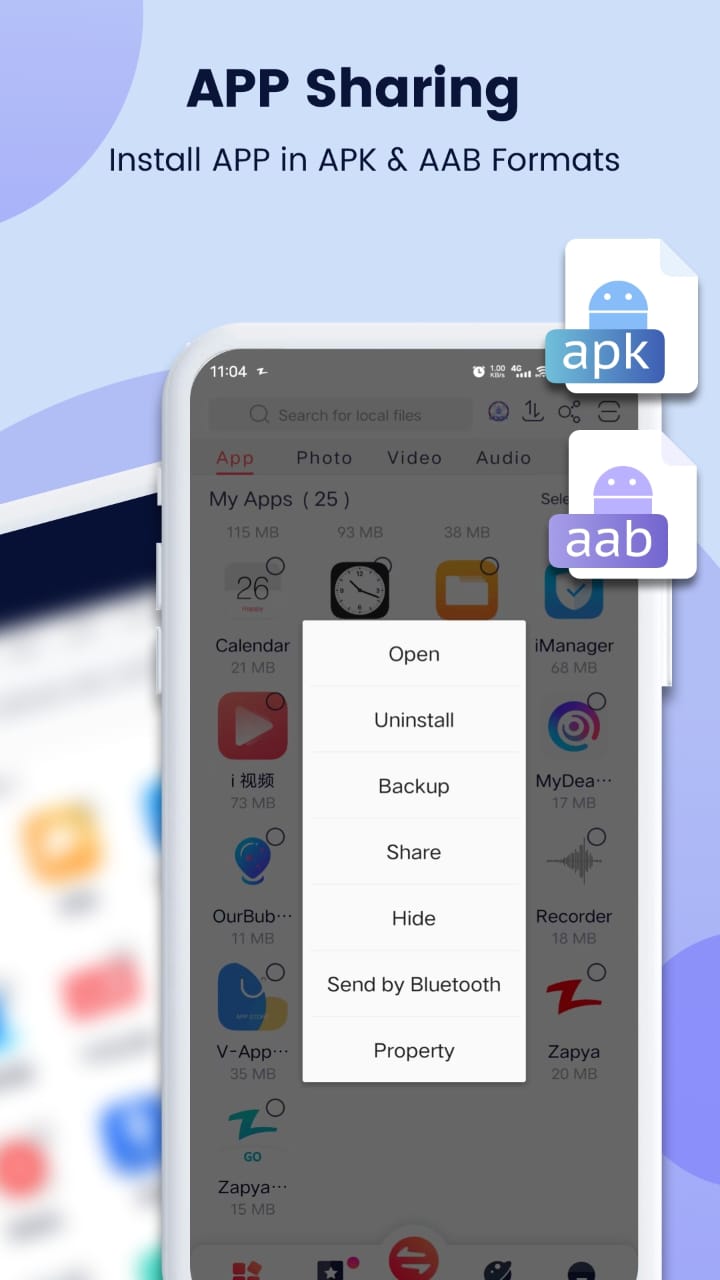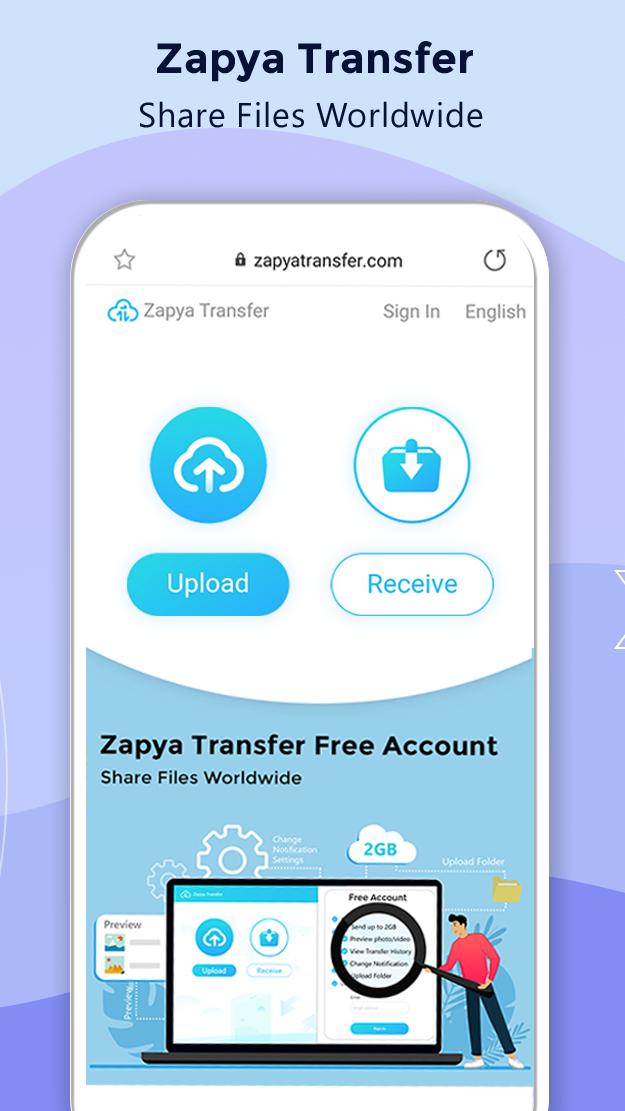Introduction:
Zapya is an advanced file transfer tool designed for users who seek a fast, easy, and reliable method to share files with others. Targeted at individuals and professionals alike, it stands out for its impressive transfer speeds, approximately 100 times faster than traditional Bluetooth methods, making it an essential app for efficient sharing across different devices.Main Features:
- Lightning-Fast Transfers: Experience file transfer speeds of up to 10 megabytes per second, enabling you to send large files in seconds.
- Intuitive Interface: Navigate through a user-friendly layout with dedicated screens for images, videos, music, and apps, simplifying the sending process.
- Cross-Platform Compatibility: Seamlessly send files between Android devices, computers, and iOS devices like iPhones and iPads.
- Group Sharing: Create groups to share files with multiple users simultaneously, enhancing collaboration and efficiency.
- Multi-File Transfer: Easily select and send multiple files at once, saving time and effort.
Customization:
Zapya allows users to personalize their sharing experience by creating groups and selecting specific file types to share. The app also supports language settings, catering to a global audience.Modes/Functionality:
- Direct Sharing: Connect with nearby users to share files directly.
- Group Sharing Mode: Initiate a group to collaborate with friends and colleagues for efficient file transfers.
- One-Tap Sending: Quickly send files with a single tap, streamlining the sharing process.
Pros and Cons:
Pros:
- Extremely fast file transfer speeds, significantly outpacing Bluetooth.
- Simple, intuitive interface that makes file sharing a breeze.
- Cross-platform compatibility allows sharing across various devices.
- Group sharing functionality enhances collaboration.
Cons:
- Some users may experience connection issues in crowded environments.
- Limited advanced features compared to some specialized file transfer applications.
Frequent questions
Is Zapya safe to use?
Yes, it's safe to use Zapya. On freedown, you can download a virus-free version of the app. This ensures that you won't compromise the privacy of the information you share at any time.
Can I download Zapya for PC?
Yes, you can download Zapya for PC. As it is a multiplatform app, you'll have no problems transferring files between different devices.
Where can I download the Zapya APK?
You can download the Zapya APK from freedown. Here, you'll find the latest update of this app, as well as previous versions.
Is Zapya free?
Yes, Zapya is free. You don't have to pay anything to enjoy this app that's designed to help you transfer files efficiently.
Discover more apps
3D battle simulator with customizable weapons, armor, and epic fights.
Speak Pal offers a unique platform for refining spoken English through a virtual conversation club, connecting users with language partners for supportive, ad-free learning experiences.
Wooden Block Adventure offers a serene, modern puzzle experience with classic sudoku elements, engaging challenges, and captivating graphics, all without a timer or internet requirement.
Cool R Launcher offers a modern, customizable home screen for Android devices, enhancing usability with themes, gestures, privacy features, and continuous updates for an engaging user experience.
pTron Fit++ is a fitness-focused app that syncs smartwatch data, customizes settings, and helps monitor health goals with an intuitive user interface.
Thrilling SUV racing game with customizable vehicles and intense challenges.
Create golems in your preferred sandbox game.
Flower Games - BubblePop is a vibrant match-3 bubble shooter featuring colorful gardens, over 6000 levels, power-ups, and social connectivity for an engaging floral adventure.